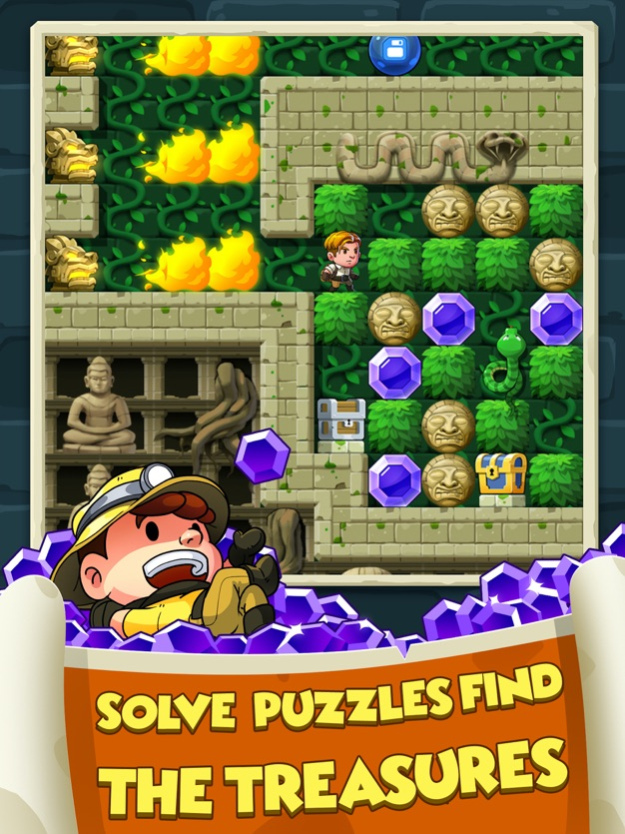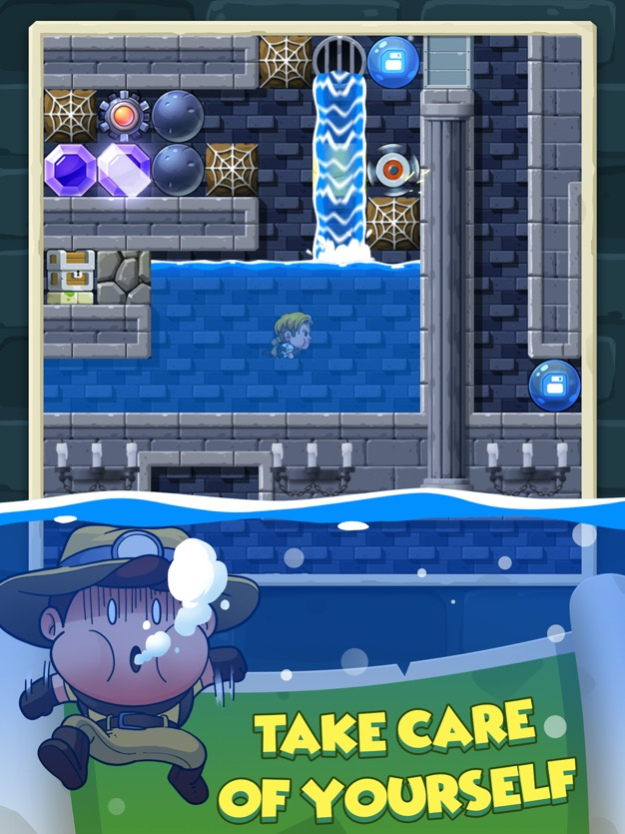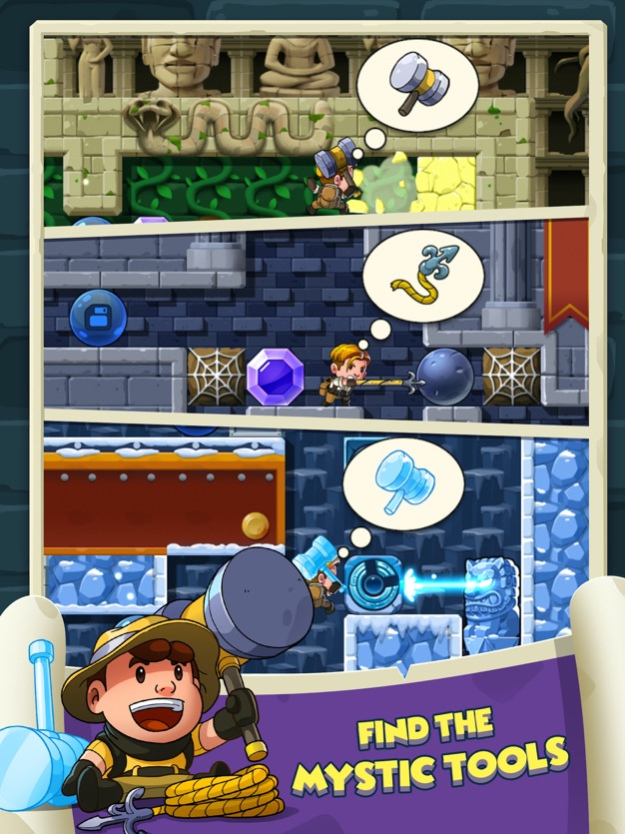Diamond Quest: Don't Rush! 5.5
Free Version
Publisher Description
Be Aware! The most popular and addictive adventure game is now available on the store!
In Diamond Quest: Don't Rush!, you are an intrepid explorer, pressing deep into the jungles of Angkor Wat temple, the dungeons of Bavaria castle, and the icy Tibet caves. Your quest is collect a series of gems before heading for an exit that leads to the next room.
In your adventure, you must cut through leaves, break cobwebs to find the precious jewels. Gravity takes hold of precariously balanced boulders and sends them toppling down to smash any slow-moving creatures - yourself included. At the end of each map, you must defeat a boss monster to escape for the next locale.
Features
- Fantastic Visual: Gorgeous HD graphics and lovely sound tracks.
- Exciting Gameplay: Tons of different obstacles and traps to get around: snakes, turtles, bombs, monkeys...Some where you have to dive into the water to complete your quest.
- Checkpoint: Re-spawn your self at the most recent checkpoint at anytime.
- Big Boss: So big and so hard to defeat. Be careful with your life.
- Mystic Tools: Use Mystic Hammer to break the weak walls, Mystic Hook to drag things and Freeze Hammer to freeze things.
- Challenge Puzzle: Challenge your brain and prove your intelligence with hundred of puzzles to solve.
Don't Rush! Otherwise you will be trapped
Feb 15, 2022
Version 5.5
Fix Reward
About Diamond Quest: Don't Rush!
Diamond Quest: Don't Rush! is a free app for iOS published in the Action list of apps, part of Games & Entertainment.
The company that develops Diamond Quest: Don't Rush! is Luu Trong. The latest version released by its developer is 5.5.
To install Diamond Quest: Don't Rush! on your iOS device, just click the green Continue To App button above to start the installation process. The app is listed on our website since 2022-02-15 and was downloaded 0 times. We have already checked if the download link is safe, however for your own protection we recommend that you scan the downloaded app with your antivirus. Your antivirus may detect the Diamond Quest: Don't Rush! as malware if the download link is broken.
How to install Diamond Quest: Don't Rush! on your iOS device:
- Click on the Continue To App button on our website. This will redirect you to the App Store.
- Once the Diamond Quest: Don't Rush! is shown in the iTunes listing of your iOS device, you can start its download and installation. Tap on the GET button to the right of the app to start downloading it.
- If you are not logged-in the iOS appstore app, you'll be prompted for your your Apple ID and/or password.
- After Diamond Quest: Don't Rush! is downloaded, you'll see an INSTALL button to the right. Tap on it to start the actual installation of the iOS app.
- Once installation is finished you can tap on the OPEN button to start it. Its icon will also be added to your device home screen.